Download the software from here. Double click the downloaded zip file and unpack all. Then click and run the installation file: Musclelab_Ver.xx.xxx.xxx.xxxx.exe.
The setup will start

Click ‘Next’

Check ‘Yes’ to accept the terms and then click ‘Next’

Note: The serial number referred to below is the SOFTWARE serial number, not serial number of any MUSCLELAB device. You should have received the software serial number separately, usually by mail or when you purchased the software from our online shop. Keep the serial number in safe place as it is usually valid for several separate installations.
From here there are different scenarios:
1 ) You have previously installed the MUSCLELAB software on this PC and are now updating to a more recent version:
Type letter ‘X’ as serial number. That trigger the system to retrieve the serial number you used last time you installed and the system will attempt to use that. If the serial number is valid for the version you are trying to install, the installation will continue. In this case validation is either not required since it has already been validated for that PC. If however the serial number has expired you will need to continue to point 2) below.
2 ) This is the first time you install MUSCLELAB software on this PC – or old serial number has expired:
In this case you need to enter the full serial number (also called key) as letter ‘X’ will not work in this case.
The system will now connect to our license server and you will have three options:

Option 1 Click Activate. If your key is valid and, maximum allowed activations has not been reached, your installation will be activated and you can continue and complete installation.
Option 2 Your key is not valid or maximum allowed activation has been reached: You will need a new key. Click the button in the upper right corner to purchase a new license. When purchasing on-line you will get new serial number immediately and an invoice as receipt for your purchase. You may also contact us and make the purchase from us.
Option 3 Your PC is not connected to internet. Select the Offline Activation Tab and continue with the Offline Activation process.

You do so by sending your offline key to us by email (or by phone) and we will provide you with a special Offline Activation Code.
To activate your software installation you need to thee received ‘Offline activation code’ and click the Activate button.
Create short cut to start the program:

Note that if there are several users that may use the PC you must select ‘All users’ to give all users access to the software.
ERROR situations
A) Your PC is not connected to internet and thus not able to connect to our license server.
A message looking something like this will show:

Remedy: Connect to internet- or see Offline Activation under point 3 above.
B) You have internet connection, but you are missing the root certificate file.
A message like the one below will show

Remedy: The CARoot.Pem file is missing. This file is included in the ‘Musclelab_Ver.xx.xxx.xxx.xxxx.zip’ file you downloaded. The CARoot.Pem must be present in the same directory where you have the Musclelab_Ver.xx.xxx.xxx.xxxx.exe installation file. If it is missing, run/un-pack the original Musclelab_Ver.xx.xxx.xxx.xxxx.zip file again and run installation from beginning.
Always run installation form the originally downloaded zip file.